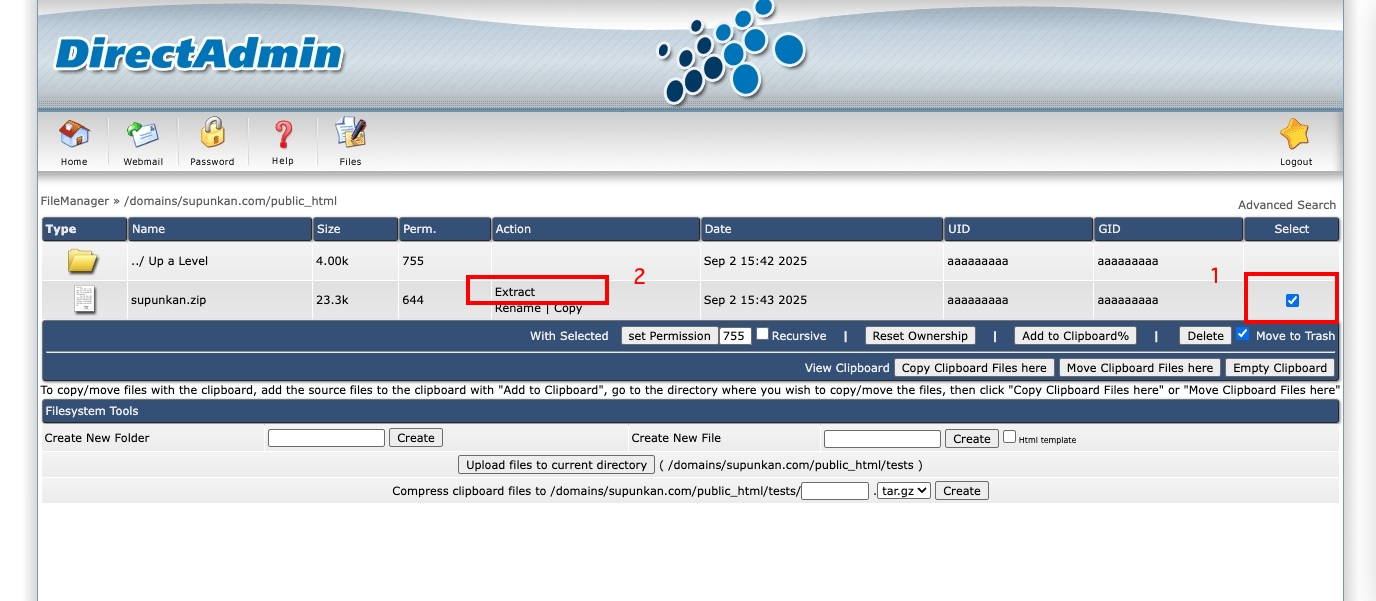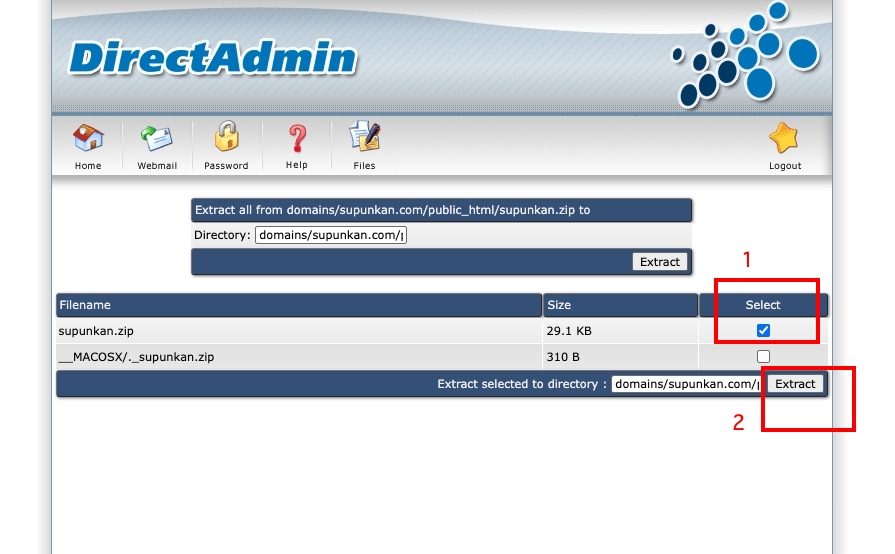Installation
Installed on Shared Hosting
1. Log in using DirectAdmin
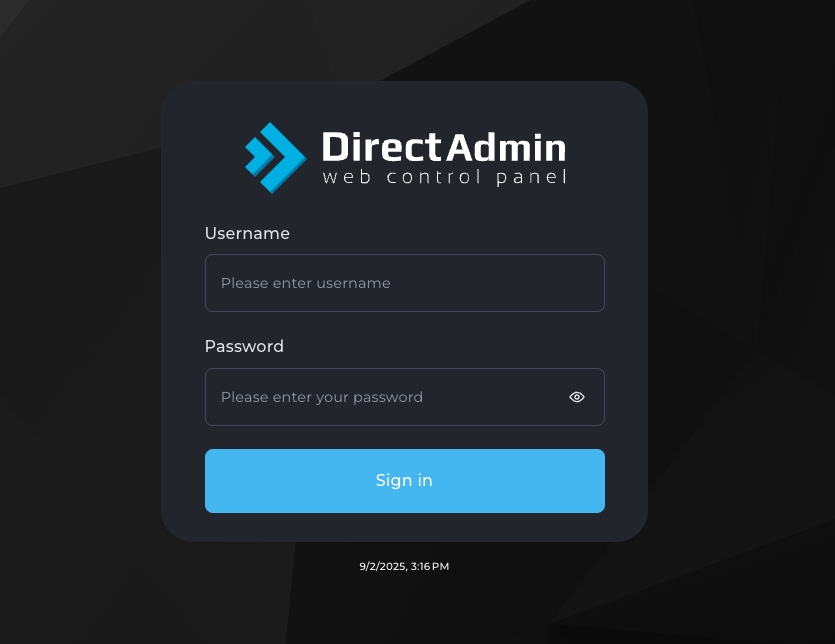
2. Go to File Manager
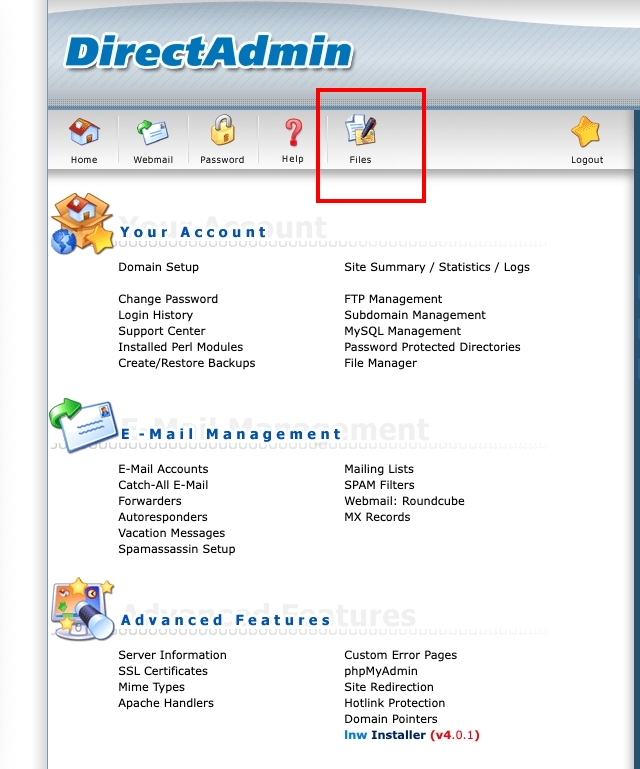
3. Go to public_html
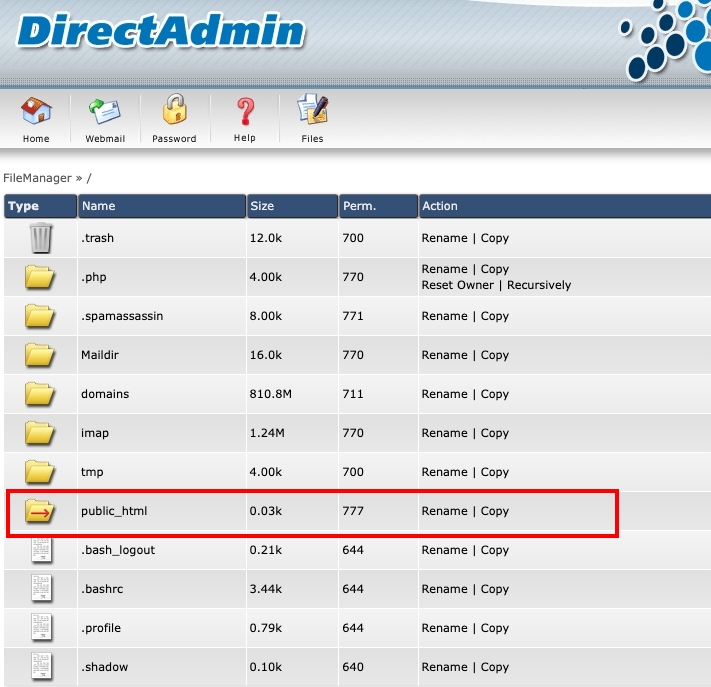
4. Click **Select Folder** or deselect all files in public_html, then click the **Delete** button at the bottom.

5. Upload the supunkan.zip file
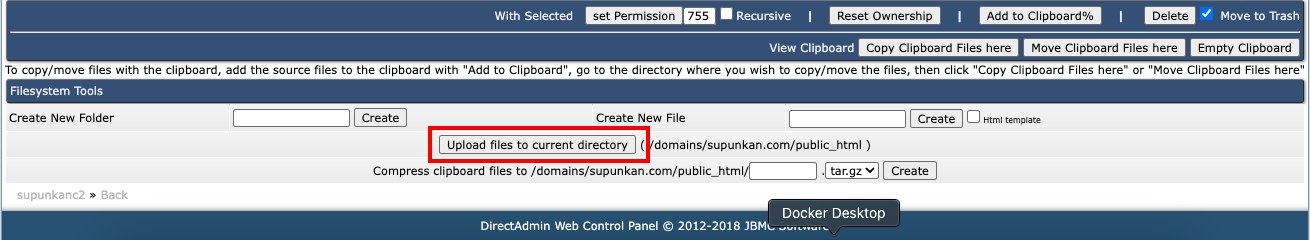
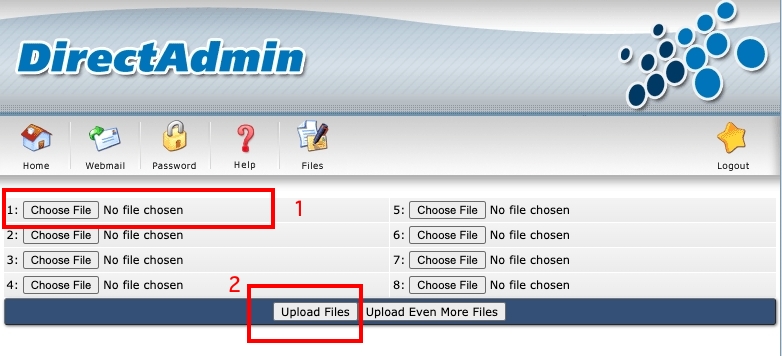
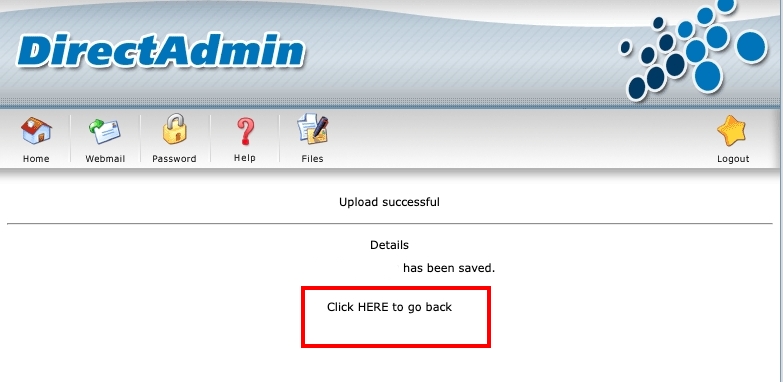
6. Extract the supunkan.zip file