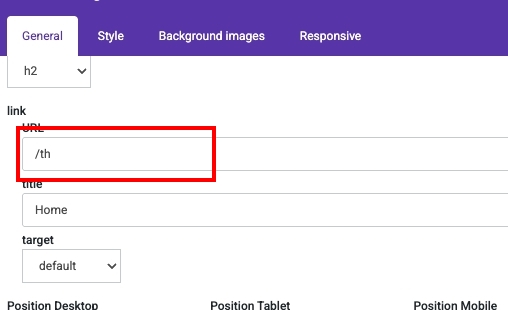Header
Switch languages
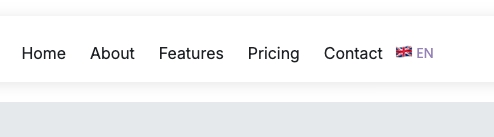
Click the button
.jpg)
1. Click Dropdown
2. Click OK
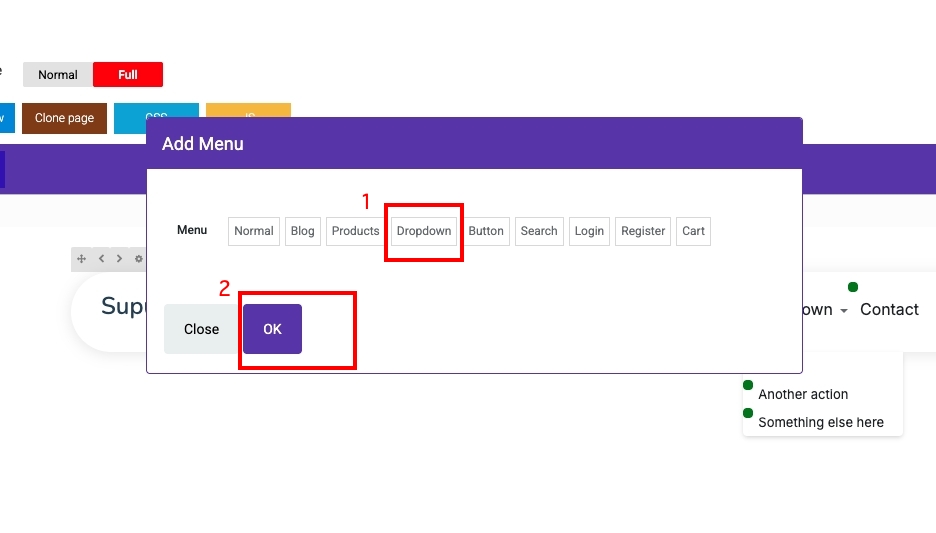
3. Click Settings
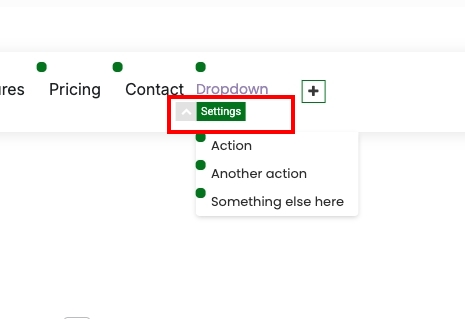
4. Click Language and then click OK
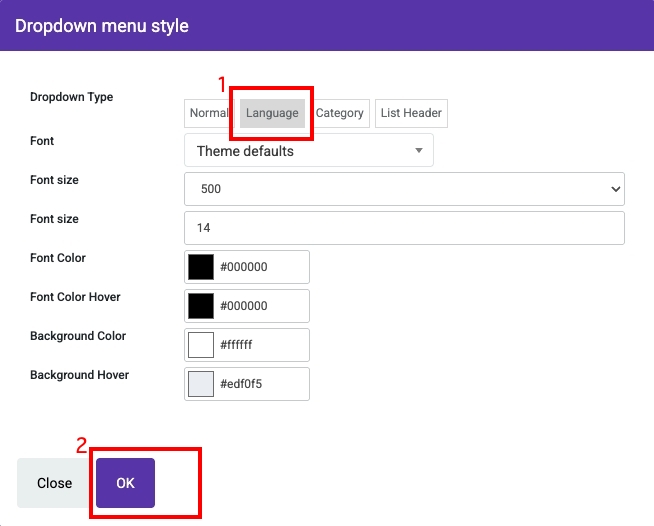
5. Click the green button
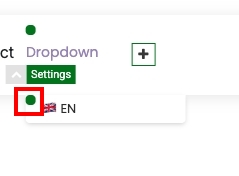
6. Select copy
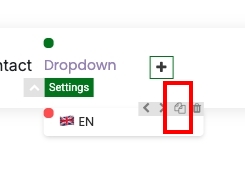
7. Click the copy you just made
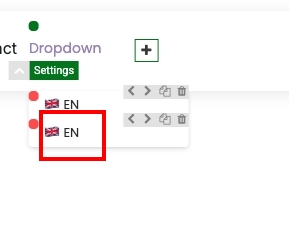
8. Click to view country flag emojis
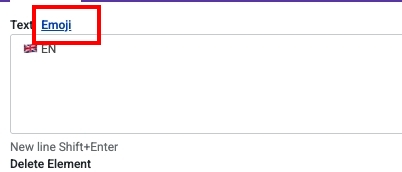
9. Hover over the flag and copy (Ctrl + C)
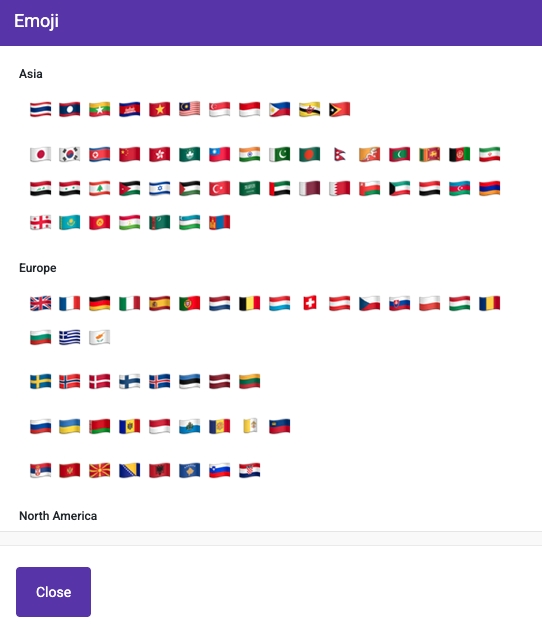
10. Delete the old flag, paste (Ctrl + V), and edit the text
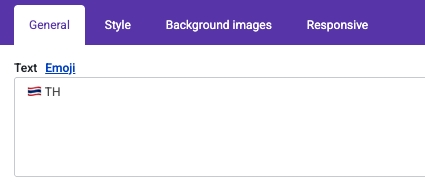
11. Scroll down, change the URL to /th, and click Save Changes