-> Go to the Page you created, then click +
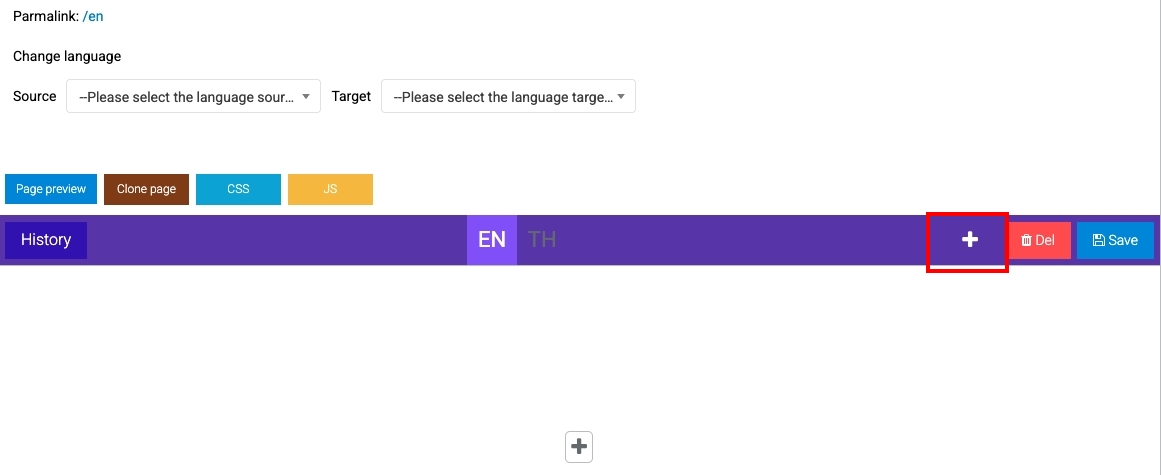
-> Click Content
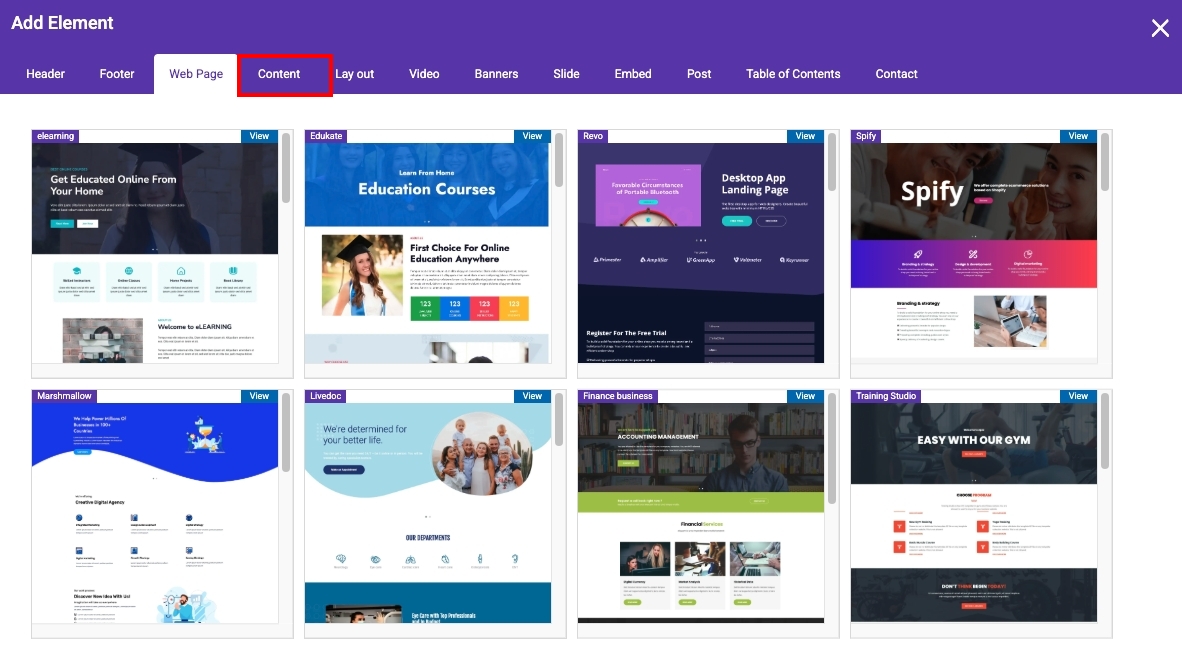
-> Click Banner Slider
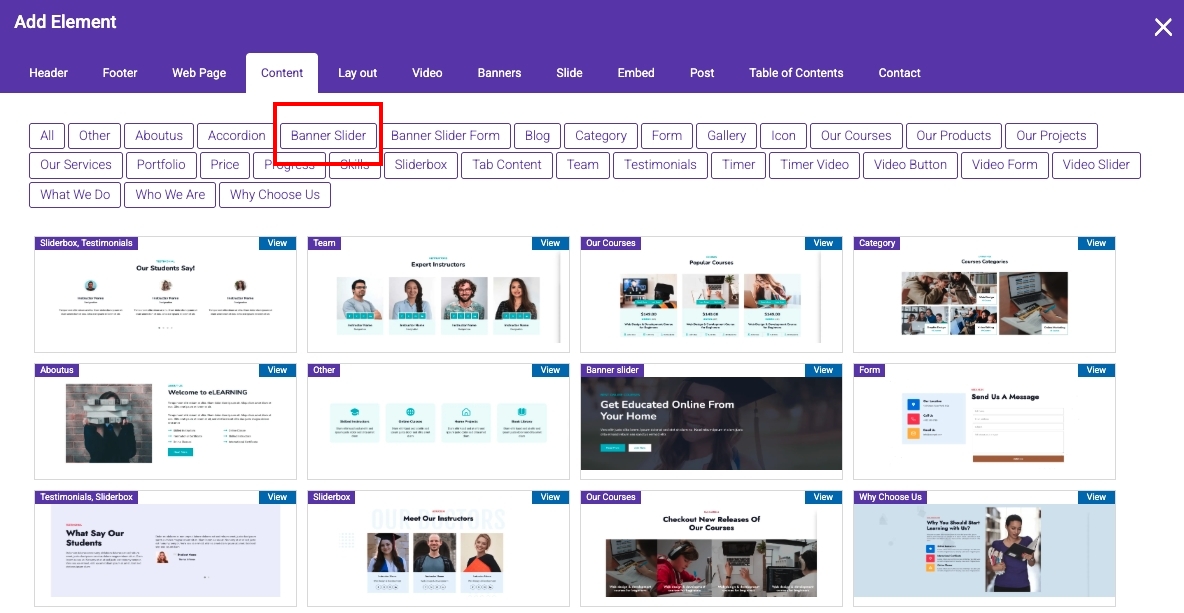
-> Choose as you like
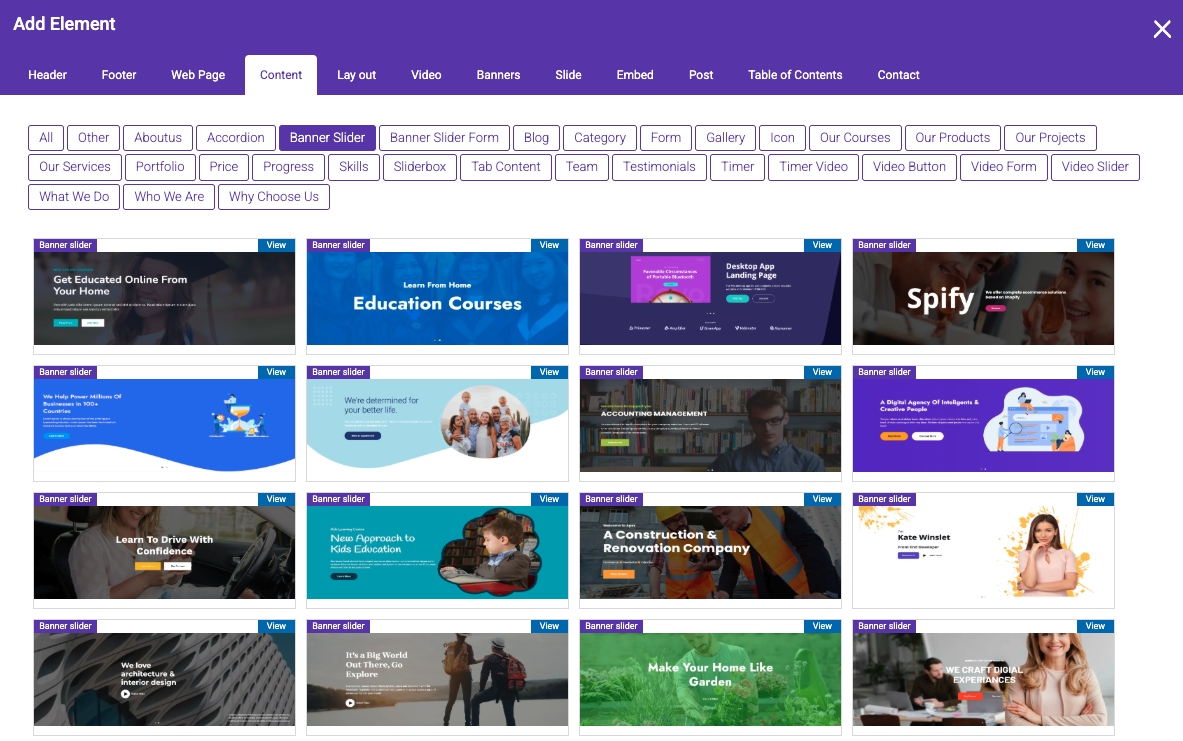
-> Configure the Banner Slider

→ Add a Banner Slider
→ Remove a Banner Slider
→ Additional settings

dots → Small circle buttons to jump to a specific slide

nav → Arrow buttons to go to the next or previous slide
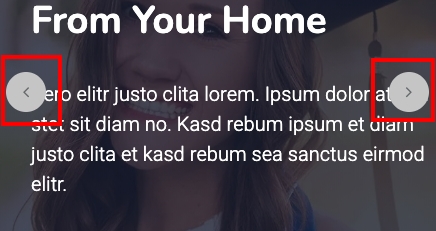
loop → If on the last slide, you can loop back to the first, or vice versa
autoplay → Slides move automatically