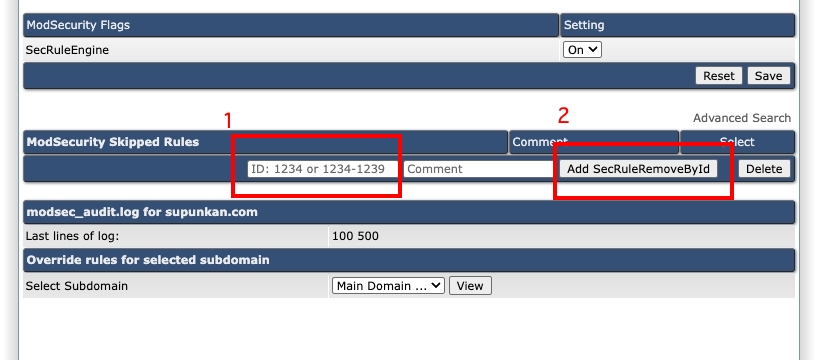Installation
Configuration on Shared Hosting
PHP >= 8.2
memory_limit = 512MB
RequestBodyLimit = 50 MB (you need to ask your hosting admin to adjust this)
Imagick PHP extension (for file uploads) (you need to ask your hosting admin to enable this)
ModSecurity exclude Rule – allow IDs 210230 and 212880
Increase performance with OPcache and JIT (Just-In-Time Compilation); optional but you can ask your hosting admin to enable it)
How to Adjust `memory_limit`
-> Go to Domain Setup
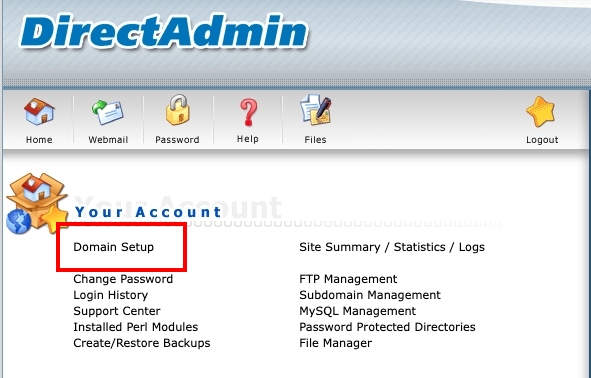
-> Click on your Domain
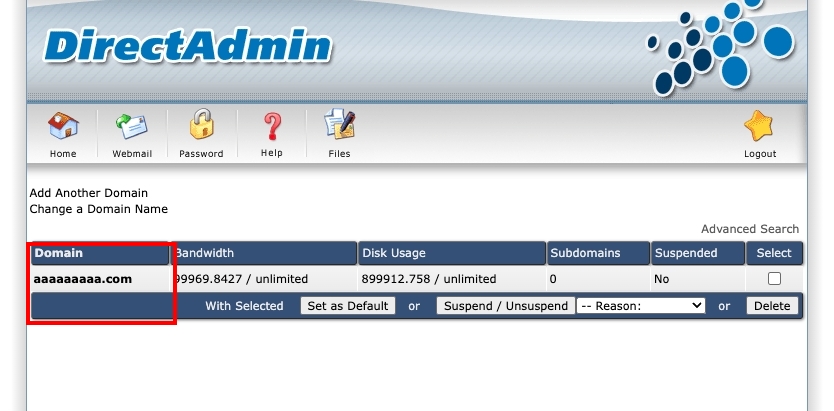
-> Click Php Settings

-> Select 512M and then click Save
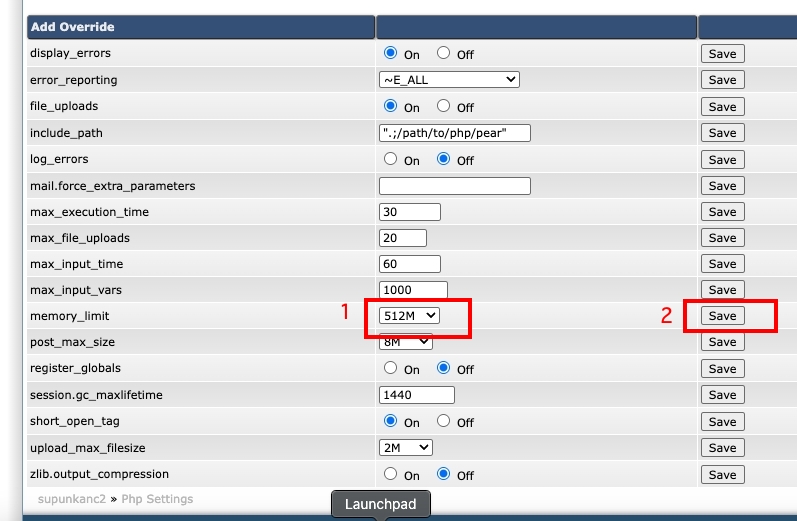
ModSecurity Exclude Rule – Allow IDs 210230 and 212880
-> Go to Domain Setup
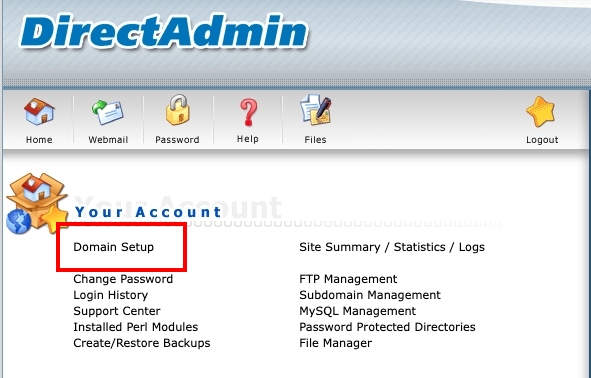
-> Click on your Domain
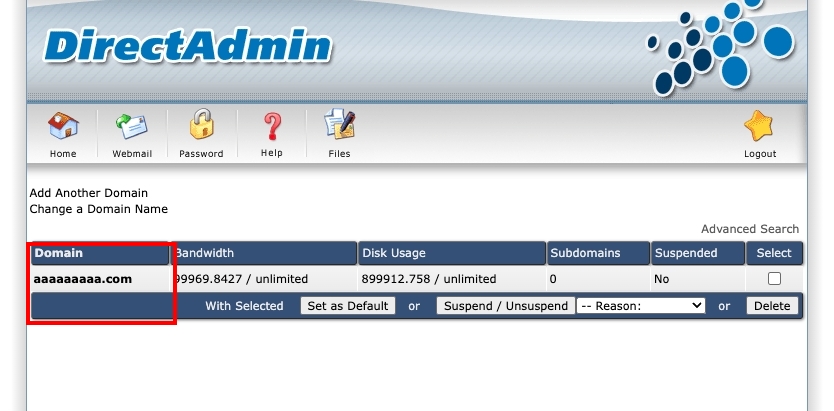
-> Click Modify...
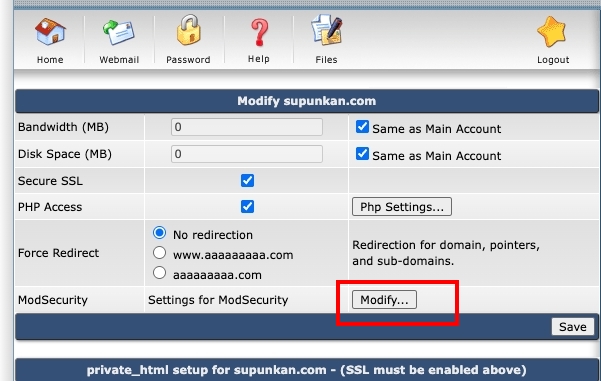
-> 1. Enter the number 210230 and click Add SecRuleRemoveById
-> 2. Enter the number 212880 and click Add SecRuleRemoveById